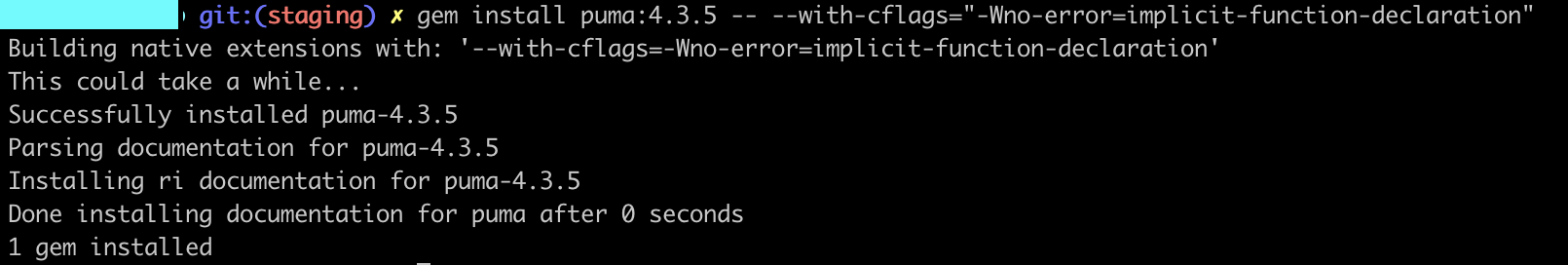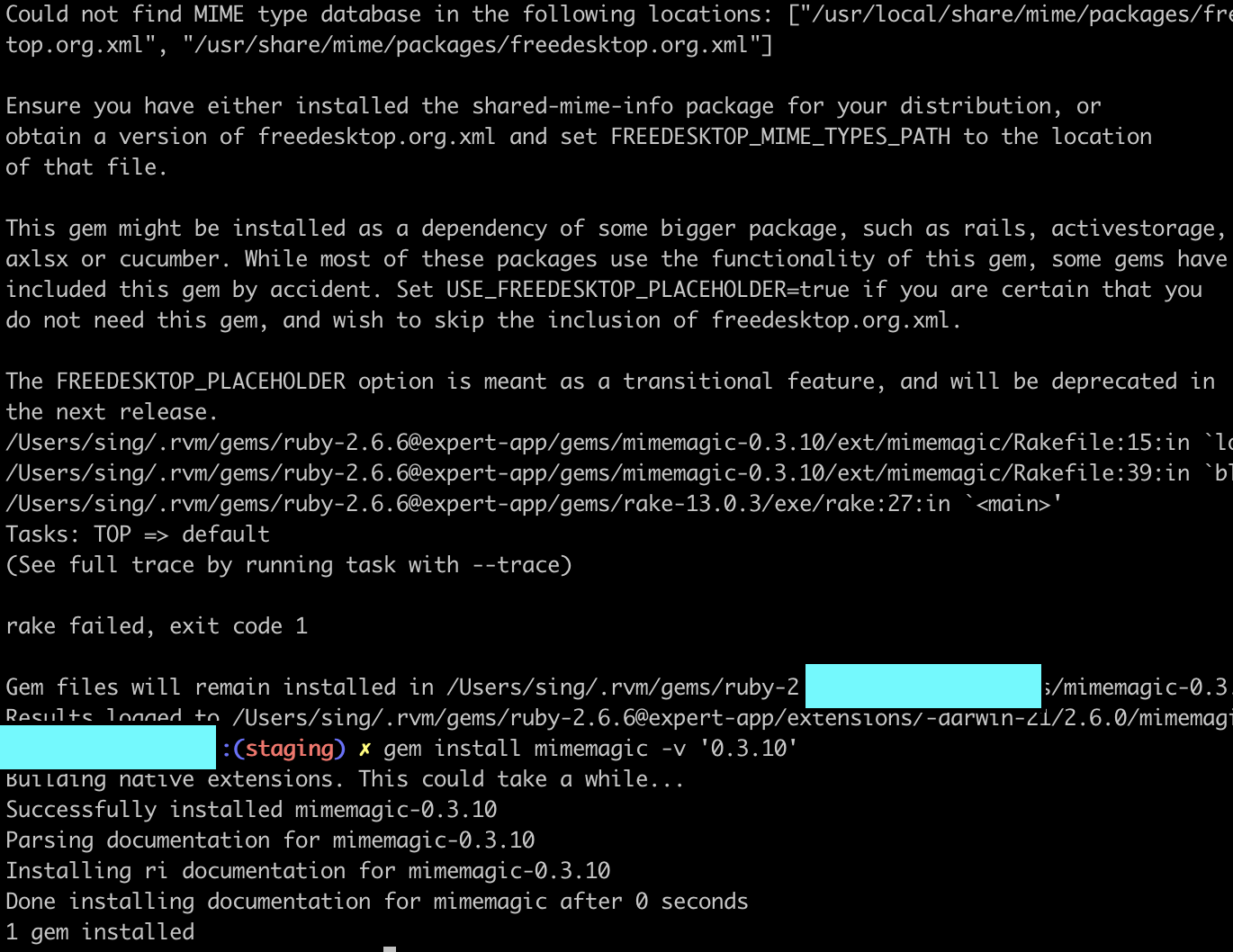Compress file by terminal in macos
In Terminal, you can use the GNU tar command to compress and uncompress files and folders. The usual file extension for a compressed tar archive is .tgz, although you might also see files ending with the .tar.gz extension. If the archive isn’t compressed, it usually just ends in .tar.
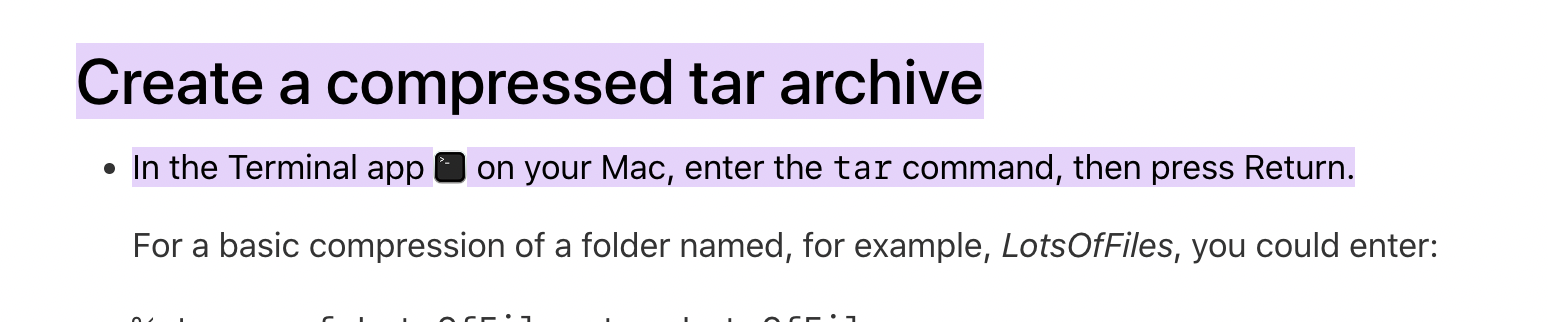
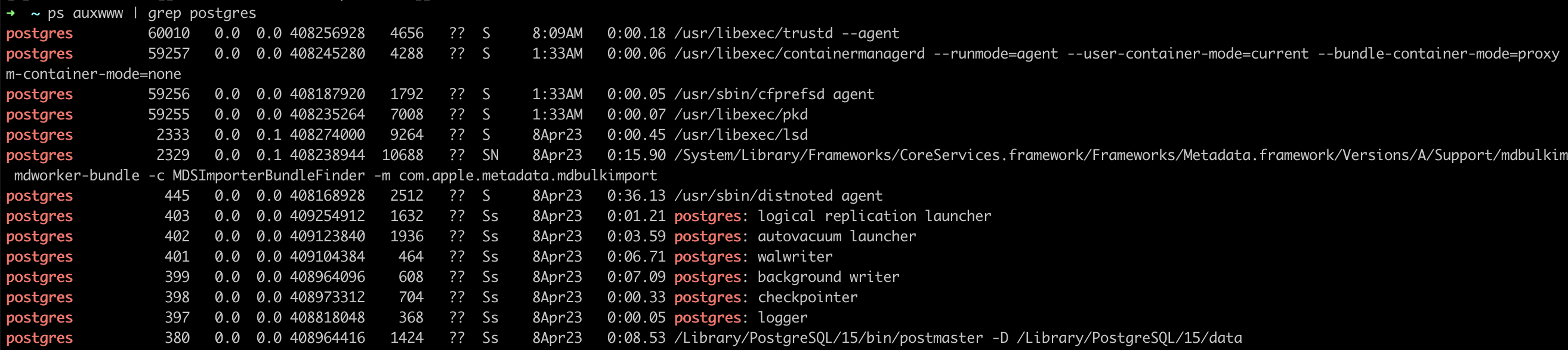

![[AWS] Connect to 'FARGATE' task.](https://res.cloudinary.com/dglnjopw4/image/upload/y2knuhje5auzbi37iodemjll3bne)
![[AWS] Enable execute command on service.](https://res.cloudinary.com/dglnjopw4/image/upload/yh91o22s4v4b92e6y893pdz6gzhx)